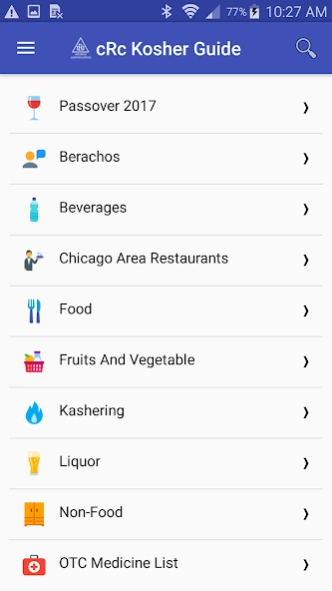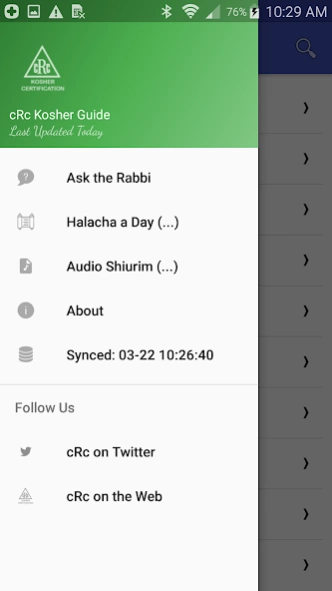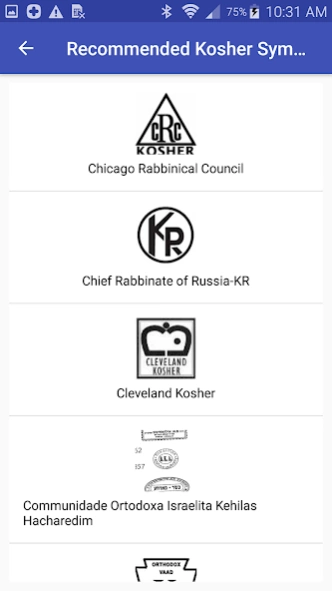cRc Kosher Guide 2.6.6
Free Version
Publisher Description
cRc Kosher Guide - The cRc Kosher Guide provides product and kosher supervision recommendations.
The cRc Kosher Guide is your guide to the list of products recommended by the Chicago Rabbinical Council including Slurpees, Beverages, Starbucks products, Beer/Liquor, Spices and Over-the-Counter Medicines. During the Passover (Pesach) season, the guide provides valuable information for preparing and shopping for the holiday. For fruits and vegetables, the cRc Kosher Guide indicates whether or not the produce is recommended and how to check for insects and infestations. In addition, the cRc Kosher app contains the list of kosher symbols and certification agencies recommended by the cRc.
Additional features include search, sharing details with others via SMS or email and even "Ask the Rabbi" which you can use to ask for clarification from the cRc on particular items.
All data in the cRc app remains resident on your device without the need for network connectivity when you use it. Data is updated seamlessly in the background once per day ensuring you have the latest kosher information without any user experience interruption.
About cRc Kosher Guide
cRc Kosher Guide is a free app for Android published in the Food & Drink list of apps, part of Home & Hobby.
The company that develops cRc Kosher Guide is Shabbat.com. The latest version released by its developer is 2.6.6. This app was rated by 1 users of our site and has an average rating of 4.0.
To install cRc Kosher Guide on your Android device, just click the green Continue To App button above to start the installation process. The app is listed on our website since 2023-10-14 and was downloaded 9 times. We have already checked if the download link is safe, however for your own protection we recommend that you scan the downloaded app with your antivirus. Your antivirus may detect the cRc Kosher Guide as malware as malware if the download link to com.rocketouch.CRCKosher2013 is broken.
How to install cRc Kosher Guide on your Android device:
- Click on the Continue To App button on our website. This will redirect you to Google Play.
- Once the cRc Kosher Guide is shown in the Google Play listing of your Android device, you can start its download and installation. Tap on the Install button located below the search bar and to the right of the app icon.
- A pop-up window with the permissions required by cRc Kosher Guide will be shown. Click on Accept to continue the process.
- cRc Kosher Guide will be downloaded onto your device, displaying a progress. Once the download completes, the installation will start and you'll get a notification after the installation is finished.